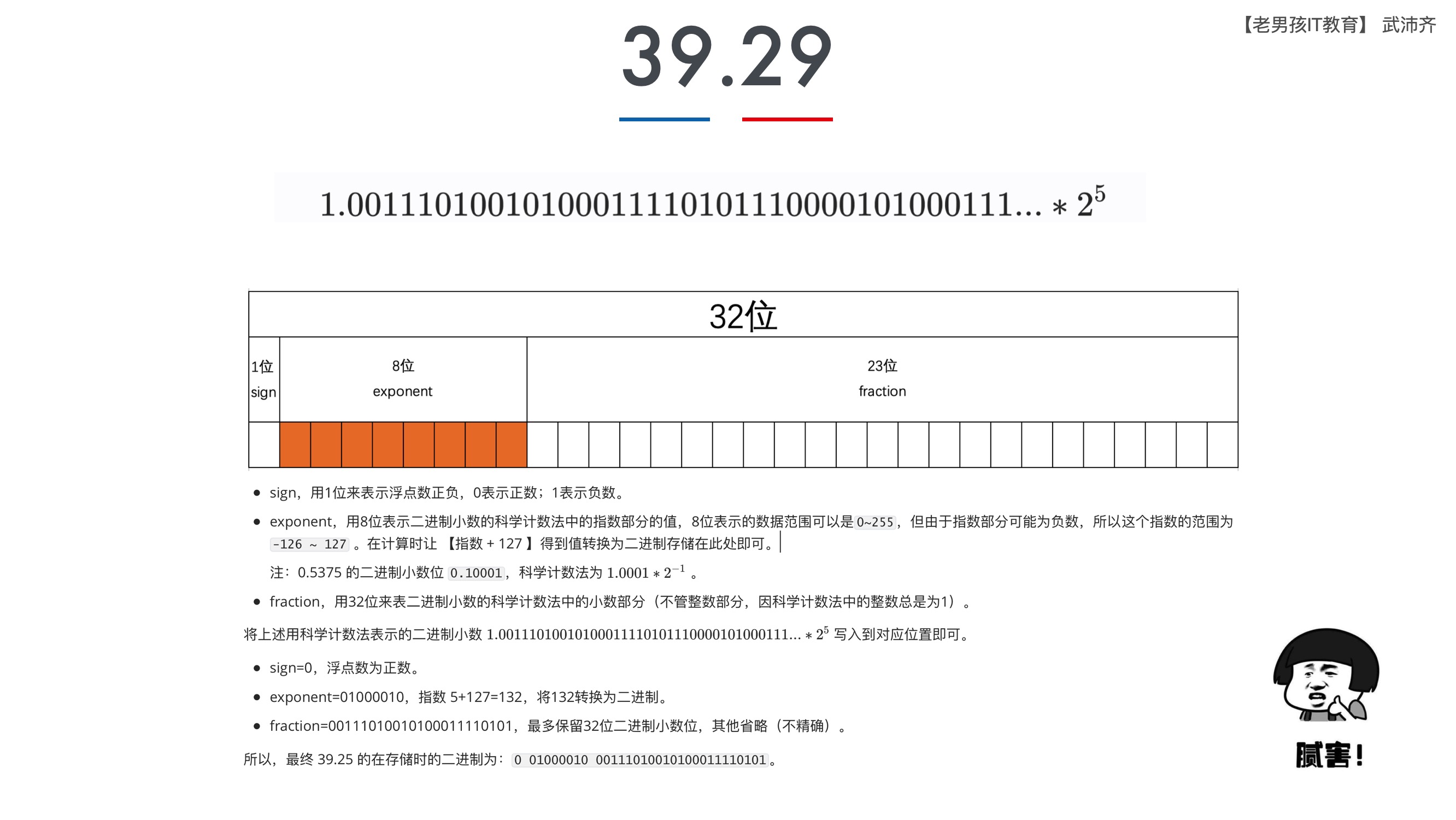yyrcd
2022
Aug 01
%%{init: {'theme': 'base', 'themeVariables': { 'fontSize': '30px', 'fontFamily': 'times'}}}%%
graph TD
A(x) -- Neural Network --> B(u)
B -- "autograd.grad()" --> C(u__x)
C -- "autograd.grad()" --> D(u__x__x)
B .-> E(loss)
C .-> E(loss)
D .-> E(loss)
E --> F{{loss.backward}}%%{init: {'theme': 'base', 'themeVariables': { 'fontSize': '40px', 'fontFamily': 'times'}}}%%
graph LR
subgraph "2nd order derivative"
C(u__x) --- Ss(scale) --> D(scaled u__x) -- "autograd.grad()" ---> E(scaled u__x__x) --- Su(unscale) --> F(u__x__x)
Scaler(deriv_scaler) -.- Ss
Scaler -.- Su
style Ss fill:#f4ddff
style Su fill:#f4ddff
style Scaler fill:#76b900
end
E --> G{{INFs/NaNs<br/> detected?}} -- "Yes" --> H{{Skip this iteration,<br/> update deriv_scaler}}
G -- "No" --> K{{Continue}}
%% G -- "No" --> I{{loss.backward}}2021
2021
Aug 24
快捷键 | Shortcuts
iTerm
Cmd + Option + leftNavigate split panes
VS Code
Cmd + PQuick File NavigationCmd + B隐藏/打开 侧边栏Ctrl + Up代码向上移动一行Cmd + Shift + .上方的 Navigation Bar (Breadcrumbs) (有 dropdown)Cmd + Shift + ;上方的 Navigation Bar (Breadcrumbs) (无 dropdown)
Terminal
Ctrl + W删除上一个单词Ctrl + U可以删除光标之前的内容Ctrl + K可以删除光标之后的内容
Mac
Option + ↑: Show all windowsCtrl + Cmd + X: Open folder in TerminalOption + Cmd + H: Hide all
Chrome
Crtl + Shift + Del: Delete current suggestion from 地址栏
2021
Jul 13
M1 Cinebench 性能跑分
| Cinebench R23 单核 | Cinebench R23 多核 | |
|---|---|---|
| 2020 Mac mini (Apple Sillicon, M1, 16G RAM) | 1488 | 7583 |
| 2017 13" Macbook Pro (Intel, 2.3GHz dual-core i5, 16G RAM) | 860 | 2215 |
| Hackintosh (Intel, 3.41GHz dual-Core Core i5, 24G RAM) | 894 | 3104 |
2021
Jul 11
Rectangular extra centering command
Add an extra centering command with custom size (ctrl + option + N)
defaults write com.knollsoft.Rectangle specified -dict-add keyCode -float 45 modifierFlags -float 786721
defaults write com.knollsoft.Rectangle specifiedHeight -float 800
defaults write com.knollsoft.Rectangle specifiedWidth -float 1330defaults write com.knollsoft.Rectangle specifiedHeight -float 950
defaults write com.knollsoft.Rectangle specifiedWidth -float 1550defaults write com.knollsoft.Rectangle specifiedHeight -float 800
defaults write com.knollsoft.Rectangle specifiedWidth -float 1152Then quit rectangular and restart.
2021
Jun 26
Helloworld! This account will be used to share useful wikis, and will be public accessable.
2021
Apr 21
Disable lghub
- kill background update process
- ps -A | grep hub
- kill the process of /Applications/lghub.app/Contents/Frameworks/lghub_updater.app/Contents/MacOS/lghub_updater
- disable auto start when restart computer
- change
RunAtLoadto be false for /Library/LaunchAgents/com.logi.ghub.plist - change
RunAtLoadto be false,KeepAliveto be false,Disabledto be true for /Library/LaunchDaemons/com.logi.ghub.updater.plist
- change
2021
Feb 13
蛋白质
- 蛋白质摄入过多的危害有哪些? - 知乎
- 为什么会有红肉白肉之分?他们含有什么让他们颜色不同? - 知乎
- 图 红肉和白肉的区别
- 每一百克肉类中的脂肪含量
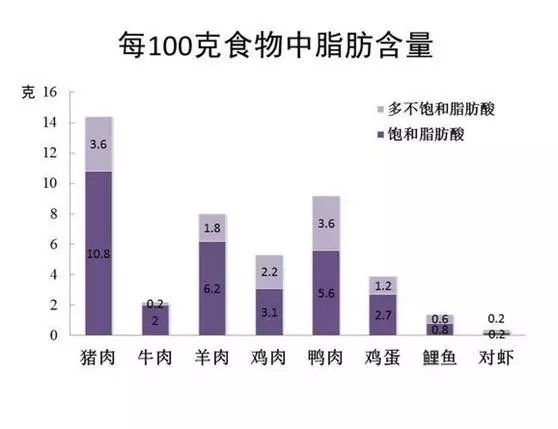
- 红肉和白肉的区别
| 快肌纤维的肌肉 | 慢肌肉纤维的肌肉 | |
|---|---|---|
| 时间 | 在短期时间的活动时用到 | 持续性动作时用到(慢步、站立和飞行) |
| 特点 | 没有足够的肌红蛋白能源 | 储存大量氧气的肌红蛋白 |
| 消耗 | 消耗的是糖原 | 肌红蛋白,能够支撑长期的能量消耗 |
| 颜色 | 糖元的颜色发白 | 肌红蛋白的颜色为红 |
| 结论 | 快肌纤维多是白肉 | 慢肌肉纤维多是红肉 |
2020
2020
Sep 23
Data Representation
Float32
- 6张图搞懂float浮点型底层存储原理 - 武沛齐 - 博客园
- IEEE754 浮点数的表示方法_Dablelv的博客专栏-CSDN博客_ieee754
- IEEE 754 - 维基百科,自由的百科全书
Tensorfloat32
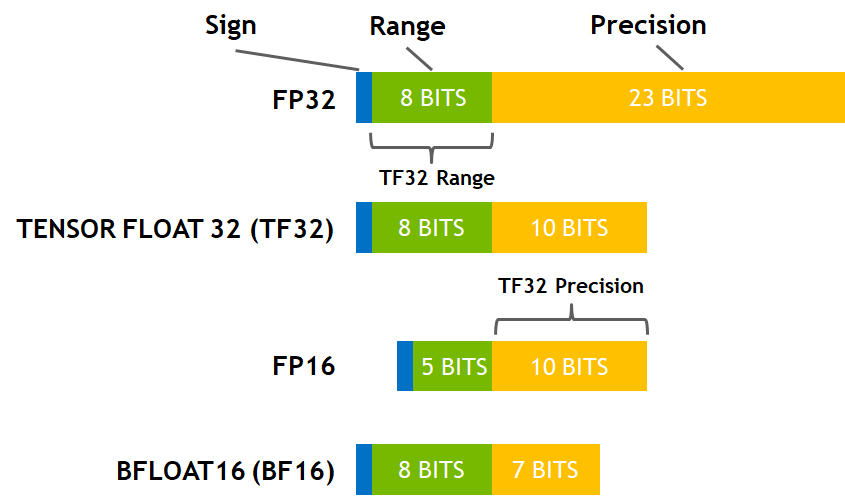
Ref: Accelerating AI Training with NVIDIA TF32 Tensor Cores | NVIDIA Developer Blog
2020
Jun 02
铲屎官 笔记
猫癣
环境消毒
- 1:10稀释的含氯消毒产品
2020-06-17
- 猫癣,有人用过石硫合剂吗?管用吗?- 豆瓣
- 猫癣:想说再见不容易_好主人
- 猫癣老不好?看看你是不是也做错了这5件事! - 知乎
- 治疗猫藓的详细经历和个人心得~ - 知乎
- 猫癣其实很好治—我们在国外怎么诊断和防治猫癣 - 小红书
- 花少钱养好猫篇二:经济方便的根治猫癣 - 知乎
- 这是一篇很全的很省钱的抗猫癣笔记哦~~ - 知乎
- 这是一篇很全的很省钱的抗猫癣笔记哦~ - 小红书
2020-06-02
驱虫
猫砂
2019
2019
Sep 09
VSCode Shortcuts
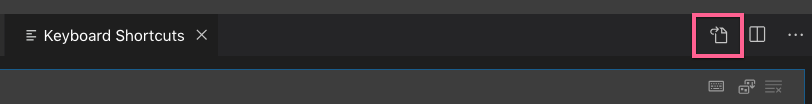
Code > Preferences > Keyboard Shortcuts > keybindings.json (see image above)
[
{
"key": "ctrl+shift+tab",
"command": "workbench.action.previousEditor"
},
{
"key": "ctrl+tab",
"command": "workbench.action.nextEditor"
},
{
"key": "ctrl+,",
"command": "workbench.action.decreaseViewSize"
},
{
"key": "ctrl+.",
"command": "workbench.action.increaseViewSize"
}
]For github1s
// Place your key bindings in this file to override the defaults
[
{
"key": "alt+shift+tab",
"command": "workbench.action.previousEditor"
},
{
"key": "alt+tab",
"command": "workbench.action.nextEditor"
},
{
"key": "ctrl+,",
"command": "workbench.action.decreaseViewSize"
},
{
"key": "ctrl+.",
"command": "workbench.action.increaseViewSize"
},
{
"key": "ctrl+w",
"command": "workbench.action.closeActiveEditor"
},
{
"key": "cmd+w",
"command": "-workbench.action.closeActiveEditor"
}
]